How to Search for Videos
The Videos page provides a Search... field that can be used to search videos in an account.
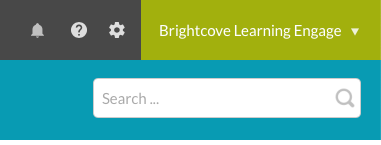
Terminology
In this section, the term exact means that the search string is enclosed in quotation marks. For example:
| Exact Search | Non-Exact Search |
|---|---|
| "ceo update" | ceo update |
Note that "exact" means that all terms inside the quotation marks must be matched, but they may not match exactly. For example, a search on "running water" could return a video that has the phrase water runs downhill in the title or description.
Searching videos
To search the videos in your account, enter a search term in the Search... field.
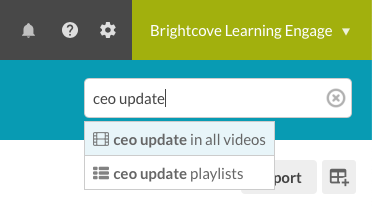
To search for multiple video IDs, use the following syntax: id:xxx id:xxx id:xxx. For example, id:5985323381001 id:5715142164001.
The following video fields will be searched:
- Video ID
- Name
- Short description
- Long description
- Tags
- Custom fields
- Variants
Query support for video fields differ. Some fields support partial-word searches and stemming searches, and some do not.
| Search field | Supports | Does Not Support | Examples |
|---|---|---|---|
| Name and descriptions | exact matches for one or more whole words; stemming support | no partial-word support |
|
| Video ID | exact matches only | no partial-word or stemming support | 5591838791001 will match video with id 5591838791001 5591838791 will not match that video |
| Tags | matches only for whole words | no partial-word or stemming support | tags:publ will not match videos with tag "public" |
What is stemming?
Video fields that support stemming return words that have the stem of the search word in common. In addition, stemming supports entering whole words only, not partial words:
- Example 1: Searching on
runningwill return results containing:running,run,runs - Example 2: Searching on
vidwill not return results containing:video
General rules
- For an exact match, enclose strings in quotes
- By default, searching assumes an OR logical operator between words
- Search is case-insensitive
Examples
| Search Term | Returns |
|---|---|
financial planning |
all videos that contain financial OR planning |
"financial planning" |
all videos that contain financial AND planning. Note that the quotation marks ensure that matching videos will have all the terms, but possible not the exact terms - for example, the search terms here might also return videos with finance and plan in the title or description |
walk |
all videos that contain walk, walks, or walking |
Ignored words
Certain words are ignored in search strings because they are so common that they are likely to return many results unrelated to what you are actually searching for. Below is a list of words that are ignored by search.
| a | an | and |
| are | as | at |
| be | but | by |
| for | if | in |
| into | is | it |
| no | not | of |
| on | or | such |
| that | the | their |
| then | there | these |
| they | this | to |
| was | will | with |

