Managing Account Information
The Account Information page manages the account name and mailing address. Note that to access the Account Information page, you must be a user with the Administrator role.
To access the Account Information page:
- Log in to Brightcove Engage™.
- In the navigation header, click the gear icon (
 ) and then Account Information.
) and then Account Information.
Information about the account will be displayed.
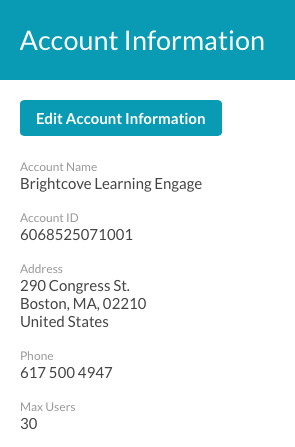
To edit your account information click Edit Account Information.
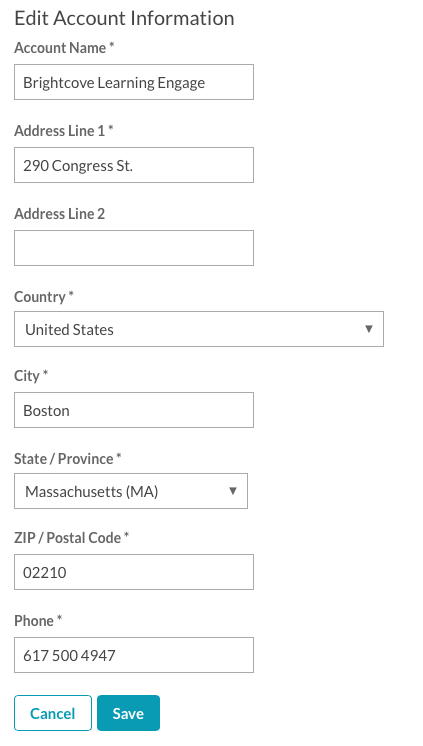
Edit the appropriate values and then click Save. Note that the Account ID cannot be changed.

