Managing Account Settings
To access the Brightcove Engage™ Account Settings, click the gear icon (![]() ) in the navigation header.
) in the navigation header.
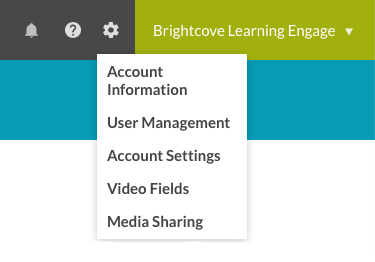
The Account Settings menu provides the following options:
Account Information
The Account Information option allows you to edit the account name and mailing address. For more information, see Managing Account Information.
User Management
The User Management option allows you to manage the users who are authorized to use the Brightcove Engage account. For more information on managing users, see Managing Users.
Account Settings
The Account Settings option allows you to set the default reporting time zone for the account. The reporting time zone is used to calculate day boundaries for reporting data. Changing the reporting time zone setting only affects data going forward, and changes are not applied retroactively. If you change this setting, you may see a flat spot or a spike in your analytics data when looking at day boundaries where the change was applied. Updates to this setting may not take effect immediately and analytics data may continue to refer to the old setting until the system processes the changes.
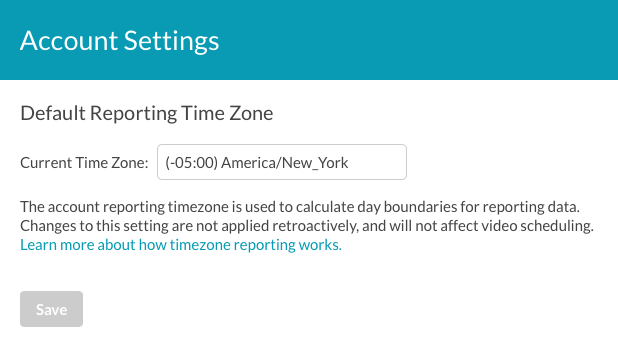
Video Fields
The Video Fields option allows you to view, create, and modify custom metadata fields for your account. For more information on configuring video fields, see Managing Video Fields.
Media Sharing
The Media Sharing option allows you to upload videos once and then share the videos to other Brightcove accounts. For more information on media sharing, see Managing Media Sharing Settings.

