Managing Profile Information
Application users can use the Profile Information page to view and change their own personal account information.
To access the Profile Information page:
- Log in to Brightcove Engage™.
- In the right side of the navigation header, click the account selector and then the My Profile link.
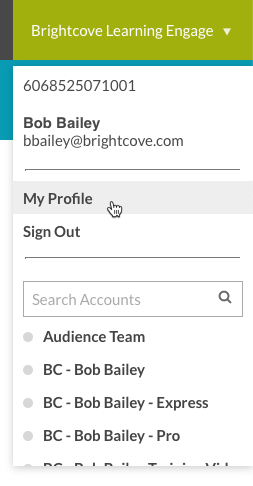
Editing profile information
Any of the fields in the Profile Information section can be edited. Click Save Changes to save the changes.
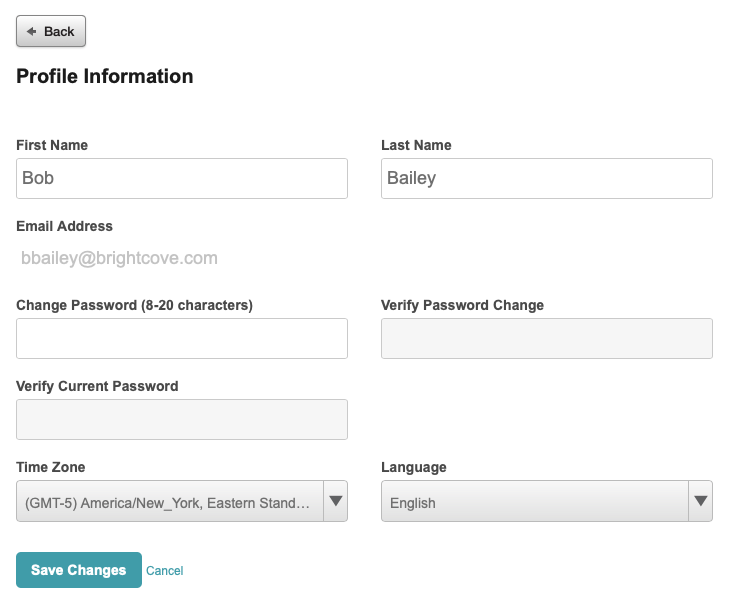
Notes on editing:
- You can't change your email address. If you need to change your email address, contact Brightcove Support.
- You can change your password but you must verify your current password
- Passwords need to be no shorter than 8 letters and contain at least one number and one letter
- You can use the Language dropdown to select the language:
- English
- Spanish (Spain)
- Japanese
- French (France)
- Chinese (Traditional)
- Korean

