Configuring Experience Settings
To configure Experience settings, open the Projects page and click the Settings link at the top of the page. The following settings can be configured:
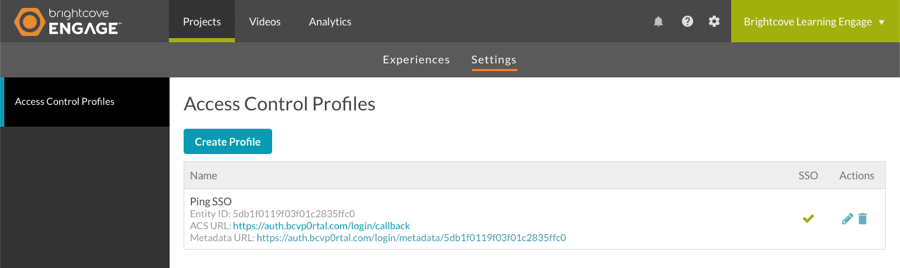
Configuring Access Control Profiles
Access Control Profiles can be created to control access to published experiences. Access to a site can be limited by:
- SSO credentials - A user name a password are required for access
For information on creating Access Control Profiles, see Creating Access Control Profiles.

