Managing Projects
To create and manage projects, click Projects in the navigation menu.
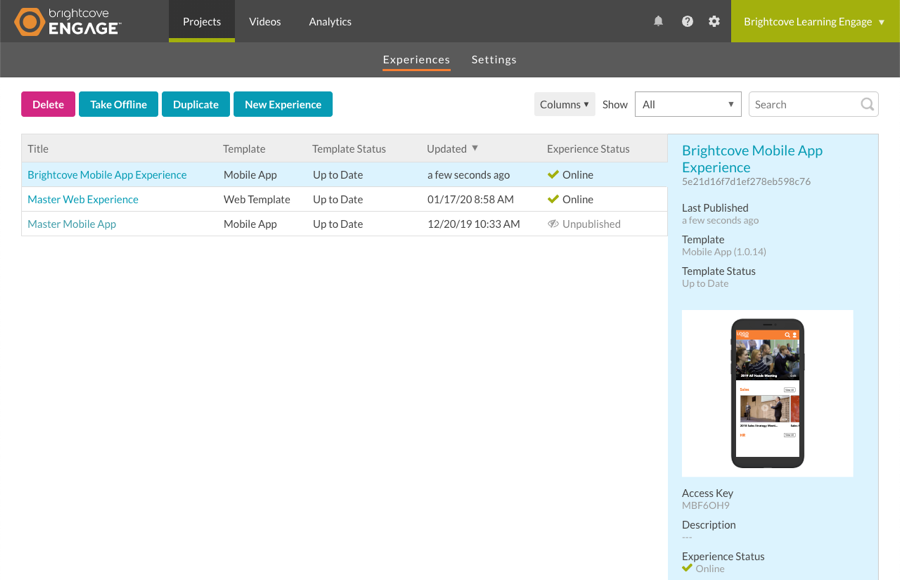
The Projects page allows you to:
Creating and managing experiences
When opening the Projects page, the Experiences tab will display by default. If no experiences have been created, you will be prompted to create a new experience. For an overview of the types of experiences that can be created, see Overview of Experience Templates.
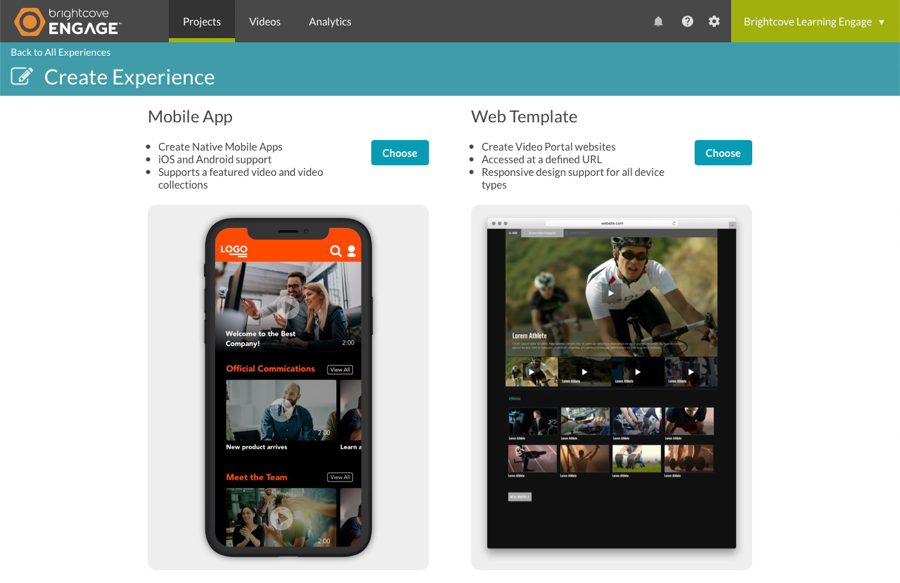
To learn more about creating and managing experiences, see Creating and Managing Experiences.
Configuring settings
The Settings tab provides the ability to configure settings for Experiences. To learn more about the settings, see Configuring Experience Settings.

