Using the Experience Editor to Customize a Mobile App Experience
The Experience Editor is used to customize the look and feel of experiences built using Brightcove Engage™. Click on the experience title to open the Experience Editor. With Mobile App Experiences, the Experience Editor provides the ability to:
- Add a logo to the app
- Add videos to an app
- Customize the app style
- Configure access control
- Configure the app details
These options are accessed by clicking the menus in the left navigation.
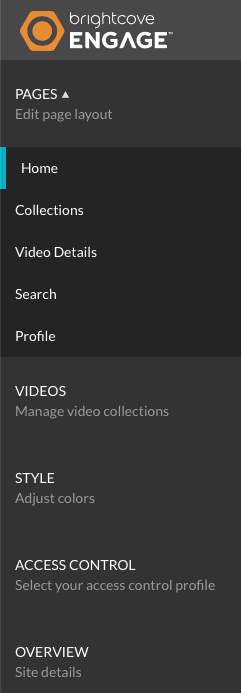
Adding a logo to the app
A logo can be added to the top of a Mobile App Experience allowing you to brand the experience. To learn how to add a logo, see Adding a Logo to a Mobile App Experience.
Adding videos to an app
To add videos to an experience, click VIDEOS in the left navigation. For details on how to add videos to an experience, see Adding Videos to an Experience.
Customizing the app style
To customize the colors and theme used on a Mobile App Experience click STYLE in the left navigation. For details on how to customize the style, see Styling Mobile App Experiences.
Configuring access control
The Access Control settings provide the ability to restrict access to the app. App users will need to authenticate when they open the app. To configure the Access Control settings, click ACCESS CONTROL in the left navigation.
For details on access control settings, see Controlling Access to an Experience.
Configuring the app details
The Overview settings provide the ability to edit the name, description and language for an experience. To configure the experience details, click OVERVIEW in the left navigation.
For details on configuring the experience details, see Editing Experience Details.

