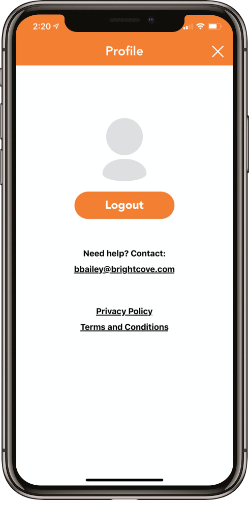Editing Experience Details
The experience title, description and language can be configured as part of the Overview settings. To configure the Overview settings, edit the experience and then click OVERVIEW in the left navigation.
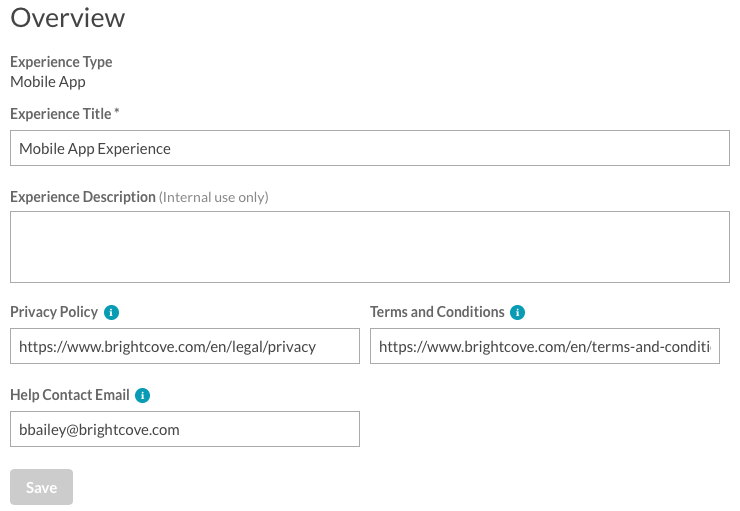
The Overview page displays:
- Experience Type - Displays the type of experience
- Experience Title and Description - When you first create a new experience, you are prompted to enter the Experience Title and Experience Description; These values can be edited here
- Experience Language - Sets the specific text on the experience to this language (Web Experiences only)
- Privacy Policy - Enter the URL to your privacy policy (Mobile App only)
- Terms and Conditions - Enter the URL to your terms and conditions (Mobile App only)
- Help Contact Email - Enter the email address that should be used if users have issues/questions with using the app (Mobile App only)
When done, click Save to save your changes. Note that links for the Privacy Policy, Terms and Conditions and Help Contact Email will appear on the Profile page of the mobile app.